Software version:2014D, update by CD
VIDA DICE Software Languages: Italiano, English, French, Portuguese, Swedish, Japanese, Korean, Dutch, Russian, Turkish, Thai, Chinese
Note:
1. Vida dice supports the Volvo car models from 1999
2. Support System: Win7 Only
3. Our Volvo Vida Dice Doesn't Support Bluetooth
4. Newest 2014D version must install IE9, then you can use it
Volvo Vida DiceRequirement on Computer:
1. It must be windows 7 professional operating system
2. It need to be Internet Explorer 8
3. Computer memory need over 3GRAM
4. C:// must have 40GB space
5. Software must install on C://
6. It must be NTFS format
OBD2 for Volve VIDA DICE Features:
1. For VOLVO DiCE - Diagnostic Communication Equipment, is a tool that is used together with VIDA all-in-one to communicate with the vehicle. Communication makes diagnosing and troubleshooting the vehicle possible, as well as downloading software.
2. For VOLVO DiCE has an integrated CARB cable, which is connected to the vehicle's diagnostic socket. When connecting to the vehicle, DiCE is powered as long as the battery is charged.
3. For VOLVO DiCE has a folding hook that is designed for hanging the unit from one of the grab handles in the vehicle for example.
4. For VOLVO DiCE is equipped with four status LEDs that indicate the status of the software, the USB and Bluetooth communication and the interface to the car.
5. At one end of the unit, there is a DC input where a battery cable or adaptor(12V) can be connected. The adaptor is used when upgrading and troubleshooting the for VOLVO DiCE.
6. In the other end of the unit, there is a removable cover that could be removed by turning the screw on the cover.
2014 for VOLVO VIDA DICE Functions:
Administration - General information, design and function
Standard components, service materials and consumables. General information (among other things, control modules, SRS, general safety) as well as service and maintenance
Engine with mounting and equipment
Electrical system
Power transmission
Brakes
Suspension and steering
Springs, shock absorbers and wheels
Body and interior - among other things, diagnostics, design and function, repair and spare part information
Other - special vehicles, e.g., ambulances, police cars. Components that deviate from standard.
For Volvo Vida 2014D Package Including:
for VOLVO DiCE device with OBDII cable
USB A to MINI USB angled cable
DVD with VIDA 2014D Multilanguage (activated)
Version we offer now: VIDA 2014D English (locally activated, no online services; * login as 'Info-pc')
Volvo Vida Dice Installation Tips:
1. Run the CD-ROM ,<InstallDVDVida_dvdheaderMainsetup.exe>,Choose the languages:[EN-GB...], install it to list, till all installations finished ,then restart the computer.
2. After restarted, once the service icon(The bottom of the right corner) is available(VIDA Status: Running) , and choose the below cracked executing documents [VIDA2014A_patch.EXE], install it to list, then retart the computer.
User Name: admin
FAQ:
Q:Does the bluetooth function is available?
A:No, our item is cracked version, and donot support bluetooth.
- Volvo Vadis Vs. Volvo Vida Dice Scanner Auto Diagnostic Toolkit
- Volvo Vadis Vs. Volvo Vida Dice Scannerauto Diagnostic Tool
Volvo Vida Dice Description:
Get the best deals on Volvo Car and Truck Diagnostic Tools when you shop the largest online selection at eBay.com. Free shipping on. (15) 15 product ratings - VOLVO DIAGNOSTIC SCANNER TOOL S40 S60 S80 S90 V40 V70 XC70 XC90 C70 C3 Vida Dice. (Vida Vadis) $160.00. VOLVO 9513106 39 SWITCH KIT. VXDIAG VCX NANO V2014D For Volvo Car Diagnostic Tool Function Better than Volvo Vida Dice. Product Introduction: VXDIAG VCX for Volvo is a high-performance cars network interface compatible with a variety of protocols, and it can be very easy to connect various automotive bus to a PC. DiCE VIDA 2015A vs. VXDIAG VCX Nano Volvo 2014D Posted on November 5, 2019 by sales Look here: the two popular Volvo diagnostic and programming tools: Dice/VIDA cheap china clone and Allscanner VXDIAG VCX NANO for Volvo. We sell OBD2 Auto diagnostic tool and professional automotive. Mechanics with Top Quality,Good Service,Competitive Price, such as super vag k+can,MVCI,Mini Vci,Ak90 etc. High product quality, reasonable prices, excellent customer service and a reliable credit standing is our tenet. How to install Volvo VIDA DICE 2014D on Windows 7 32-bit Step by Step The latest version of Volvo VIDA 2014D software for DiCE Diagnostic System will 2014D.
1.DICE – Diagnostic Communication Equipment, is a tool that is used together with VIDA all-in-one to communicate with the vehicle.Communication makes diagnosing and troubleshooting the vehicle possible, as well as downloading software.
2.DICE has an integrated CARB cable, which is connected to the vehicle’s diagnostic socket. When connecting to the vehicle, DICE is powered as long as the battery is charged.
3.DICE has a folding hook that is designed for hanging the unit from one of the grab handles in the vehicle for example.
4.DICE is equipped with four status LEDs that indicate the status of the software, the USB and Bluetooth communication and the interface to the car.
5.At one end of the unit, there is a DC input where a battery cable or adaptor(12V) can be connected. The adaptor is used when upgrading and troubleshooting the DICE.
6.In the other end of the unit, there is a removable cover that could be removed by turning the screw on the cover.
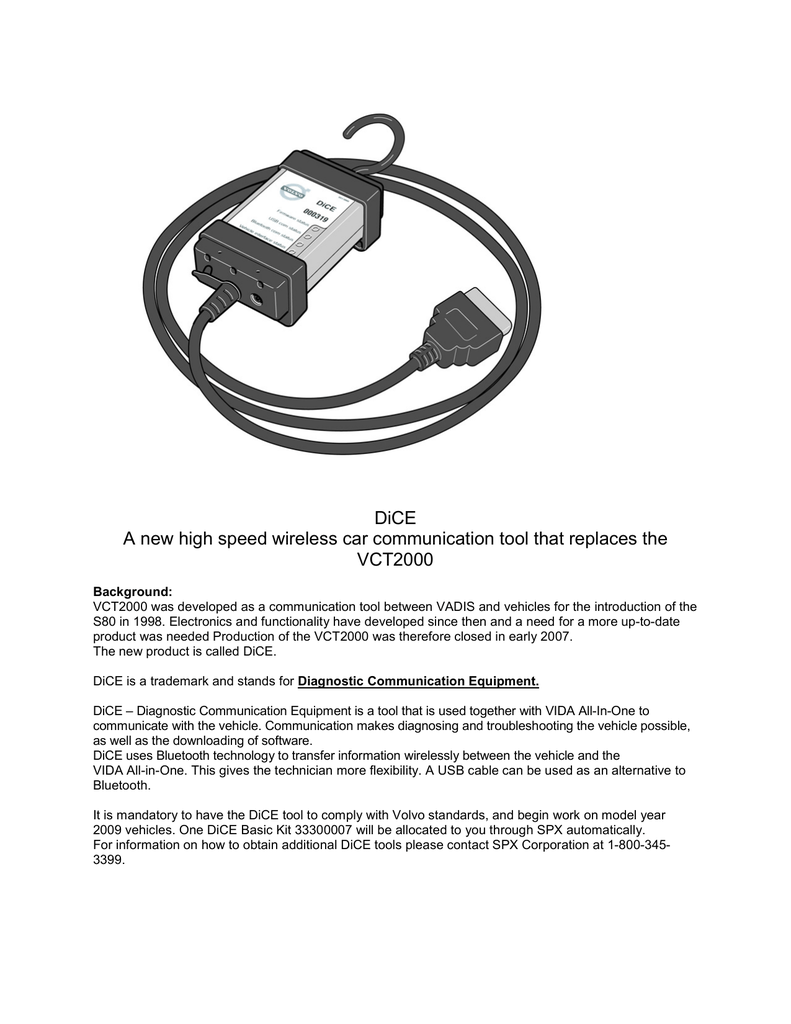

Here are questions and answers for Volvo headlight settings using VIDA/DICE.
Question & Answer 1:
I was wondering if those with the VIDA/DICE clones (not the official volvo equipment) have been Successful in buying the software online delivered via a CD-rom and used their VIDA/Dice Clone to upgrade their vehicles.
Yes, it’s possible to update the car’s software via VIDA/DiCE. Even with a DiCE clone. However, the whole process is done via the Internet and the only physical disk you need is the one to install the initial VIDA 2015A software.
You’ll need an active VIDA subscription though, which will cost you about $140 for a 3 day subscription. On top of that, you have to pay between $15-30 for each download you make. This is all done via Volvo and their independent workshop site, Volvo Tech Info. You cannot buy software independently on other sites, like the one you mentioned… It will not work. Their prices on software also may not be accurate.
This process isn’t super complex, but it’s not trivial either. I’d suggest you start by reading the VIDA training documents on the “volvotechinfo.com” website. The ordering is done via VIDA itself and not an external website.
Again, you can seriously mess up your car if you don’t know what you’re doing, and I’d advise caution until you figure it all out.
If you’re serious about doing it… Let me know and I’ll post back with a bit more details on the process.
Question & Answer 2:
Do those chinese knock off VIDA/Dice units capable of making these adjustments and/or others? I am just curious about there functionality? I know they will not do programming to different modules and most of them the Bluetooth function is not operable. Does this sound about right?
Correct that Bluetooth is generally no longer supported by the Chinese hardware. That is effectively the only difference between these and the official units.

Volvo Vadis Vs. Volvo Vida Dice Scanner Auto Diagnostic Toolkit

The patched VIDA can do everything the registered versions can do. Whether you have an official registered version or not, you must have a paid subscription to download module software from Volvo.
You do not need a software download to change many things, such as headlight settings (DRL on, off, auto lights, etc.) seat heater settings, SUM calibration, SRS service reset, and tons of fault tracing processes.
Also, don’t forget that VIDA, without a DICE, has all the factory service manuals and parts catalogs.
Lastly, the DICE unit (separate from VIDA) is a great OBDii hardware interface that can be used by third parties such as scanning and logging tools, ARD ECU tuning, Hilton ECU tuning, etc.
Question & Answer3:
Is the DICE the blue box with the lights or the interface cable? Just want to make sure I am ordering the correct piece or pieces?
Adjust your headlight preferences. Adjust you seat heating levels. Supposedly toggle the seat-belt chime (I can’t get this to work), toggle the headlight on warning chime…
